The openModeller team is pleased to announce version 1.0.2 of the openModeller Desktop graphical user interface for openModeller. This is the first public release of the new user interface which replaces the previous wizard based version.
Main Features
- A layerset manager. This is for creating named collections of layers for use in modelling experiments. Having layers organised in named sets removes the tedium of repeatedly having to select layers from the file system for different model runs.
- An algorithm profile manager. Algorithm profiles let you store the custom parameters you use for running models in a reusable way.
- An experiment designer. The experiment designer allows you to set up an experiment consisting of multiple species and algorithm profiles.
- An experiment browser. Once an experiment is completed the experiment browser presents the list of algorithm profiles and the species names in a tree view. Clicking on an item in the experiment tree shows a detailed report for that model. The report includes all the details of which algorithm was used, which parameters for the algorithm were changed, which layers were used, the model duration and so on.
- A map browser. The map browser allows you to pan and zoom on the model's map image.
- Translations. The openModeller Desktop application is available with Brazillian Portuguese and English translations.
- Modelling Plugins. The actual modelling work is managed by plugins. This release includes a 'local' plugin that uses the recent 0.4.0 openModeller library release, and a 'web service' plugin that allows models to be run on a remote server.*
Note: The web service plugin is still considered experimental.
Availability
The software is available in
source form (all platforms) and as a
binary installer package for Microsoft Windows. In future releases we will make binaries available for Mac OS X and GNU/Linux. If you are an Ubuntu Linux user,
step by step instructions for building the application on your system are available.
Screenshots
This is a first public release and the software has some known issues. These include application crash when switching plugins. Restart the application when ever you switch plugins and it should function normally after the restart. We encourage you to report any bugs you find on the
project bug tracker. You can also use the bug tracker to browse the list of known issues.

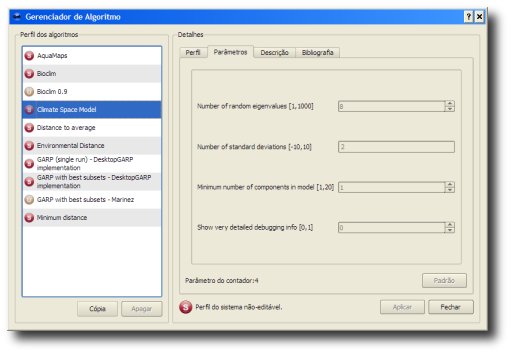
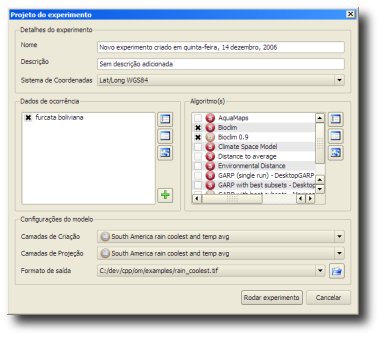


No comments:
Post a Comment